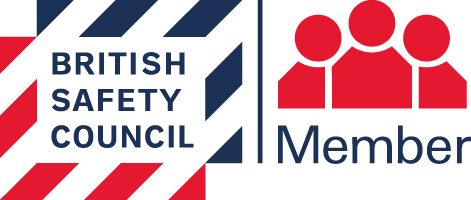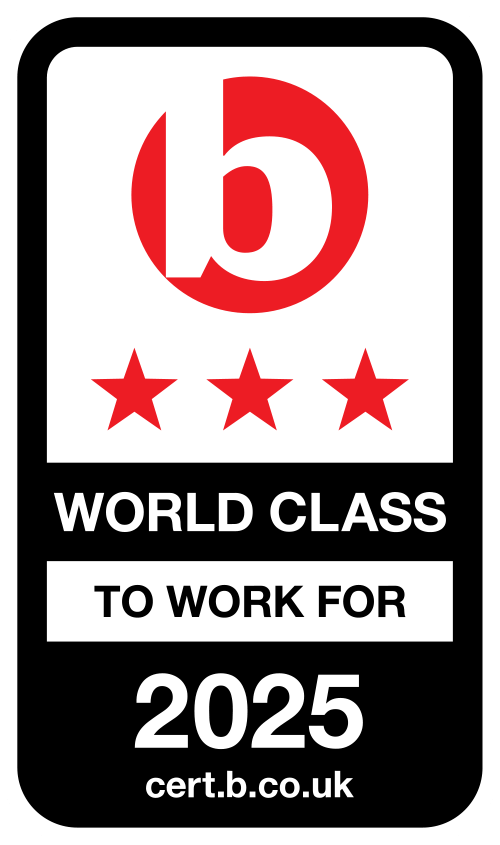Get in touch with us
Does this answer your question?
How do I access the training I've just purchased?
To access your courses, simply log in to your existing account or register a new account via your confirmation email. Then select the option which best reflects what you’d like to do with your training. You will then be able to add the course(s) into your account. If you have purchased the course(s) for other people, please do not forward this email on to them as this will prevent some of your learners from accessing the courses.
How do I reset my password?
To reset your password, simply click “Forgot your password?” on our login page and enter your username. If you have set up security questions, you will be prompted to answer these in order to reset your password.
I have selected “Add the training to a Management Suite”. How do I assign the training to my staff?
Assigning the courses from your Management Suite is nice and simple! For further guidance on how to do this, visit the “Help” section on the left hand side of your dashboard. Page 5 of the guide provides step by step instructions. Once you have assigned the training to your learners and entered an email address for them, they will receive an email containing their login details and a link to our login page.

Take a look at our help page and see if your question has already been answered.
Contact our team
Let us know your query in as much detail as possible. We typically reply via email within 4 hours.
Our friendly customer service team are available to help:
Monday - Friday- 9:00 - 17:00
(Closed on Bank Holidays)
General enquiries email
Finance enquiries email
Press & Media enquiries email
Address
High Speed Training,
Riverside Business Park,
Dansk Way,
Ilkley,
LS29 8JZ,
United Kingdom
Telephone
Meet our friendly customer support team members

Vicky

Kim

Darcy

Emily

Sam

Stephen