Microsoft Excel and Google Sheets Training for Beginners
Quantity: 1

Duration 1-2 hours


100% online training
Start when you like
Learn on any device (desktop, mobile or tablet)
Instant assessment and result
1 learner per course
Train teams of all sizes
Bulk discounts starting at 10% off 10 courses
Pay by invoice with 30 day payment terms available (5+ courses)
Includes a 10% discount for 10+ courses
For beginners, Microsoft Excel and Google Sheets can appear complex, difficult or overwhelming tools to use. However, with a little bit of knowledge and confidence, you can soon start to include this common spreadsheet software in your day-to-day job role, and will discover that it quickly enhances your record-keeping and calculation skills.
This short course provides you with written instructions for how the key functions of Microsoft Excel and Google Sheets work, alongside a short video for each function to show you how the skills work in action, plus a workbook for each module so you can practice the skills yourself.
Please note this course only includes a digital version of your certificate.
100% online training
Access anywhere
Same day digital certificate
Full audio voiceover
Assessment retakes at no extra cost
Developed by experts in Excel and Google Sheets
Accredited by CPD
Bulk discount for orders of 10+ courses
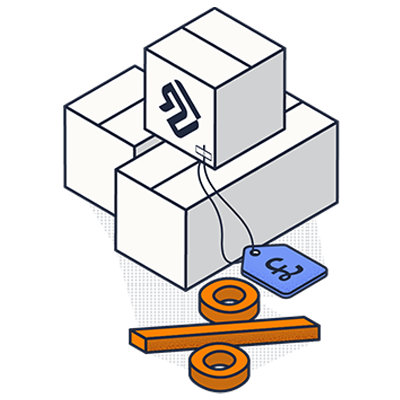
Save on our courses when you buy more training upfront. Lock in a better price now and access the training whenever you need to. You can mix and match any of our courses too and get the discount off your whole order.
10+ courses = 10% off
50+ courses = 20% off
100+ courses = 30% off
500+ courses = 40% off
By the end of this short course, you will know how to:

Accredited by CPD
All of our courses are accredited by the CPD Certification Service as conforming to universally accepted Continuing Professional Development (CPD) guidelines.
Our in-house Learning Designers develop all of our courses to give you and your learners the most engaging training possible.
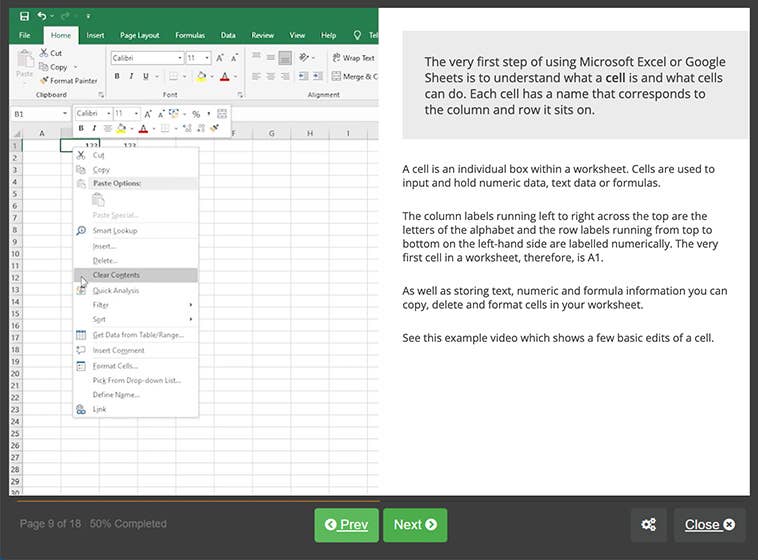
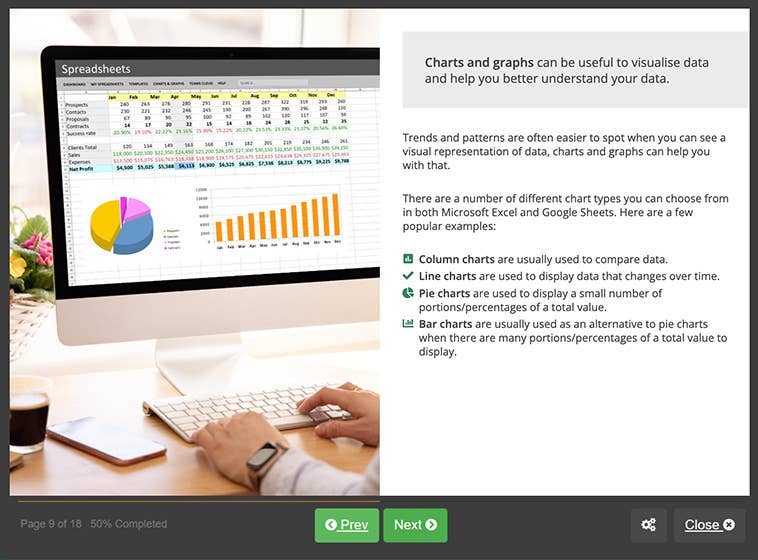
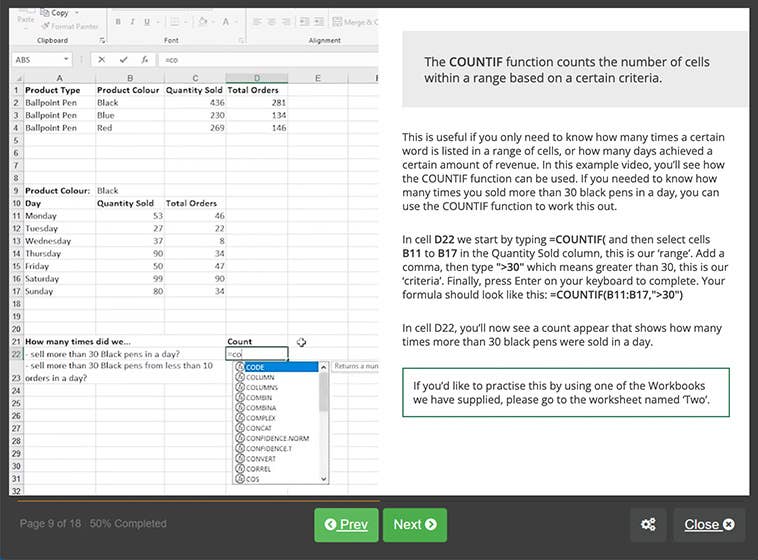

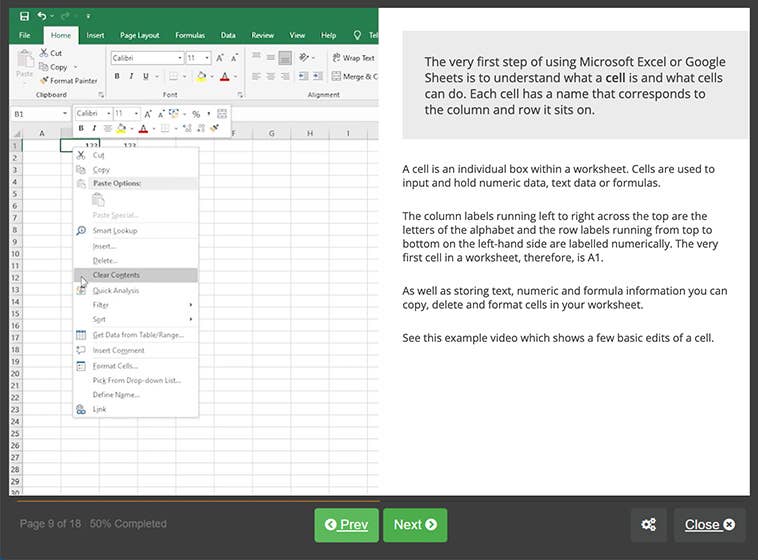
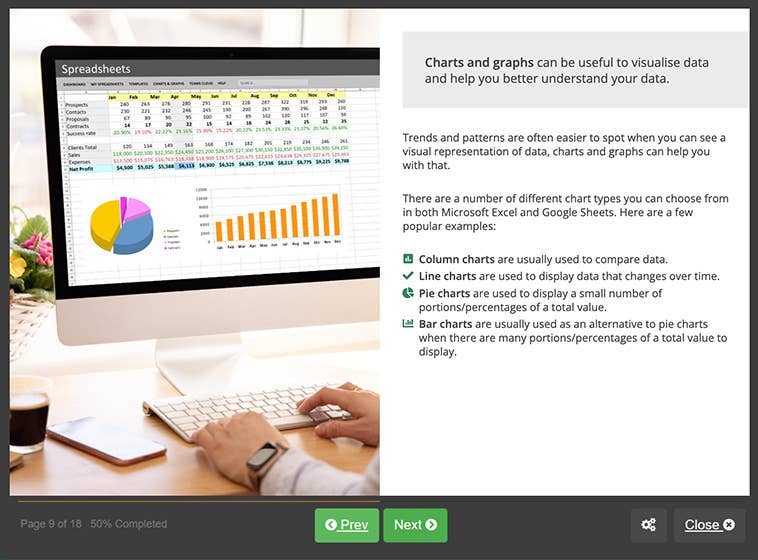
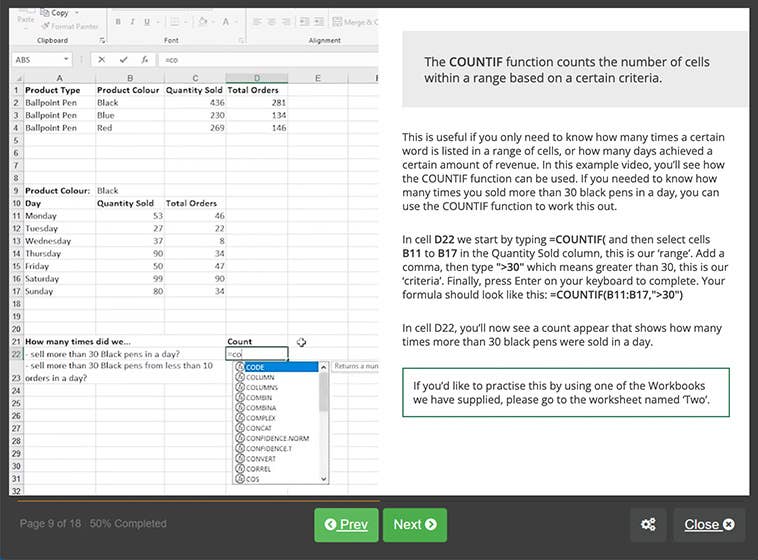

Accessing Microsoft Excel and Google Sheets, the Microsoft Excel and Google Sheets interfaces, cells, columns and rows, worksheet tabs, ribbon tabs in Microsoft Excel and Google Sheets, ribbon and formula bars, data formatting and basic number formats.
Formulas and basic calculations, an introduction to functions, fill handle, relative, mixed and absolute references, sort and filter, conditional formatting, and charts and graphs.
AVERAGE, SUM, SUMIF, SUMIFS, COUNTIF, COUNTIFS, IF, IFS, VLOOKUP and Pivot Tables.
The online assessment is taken on completion of the training material. You will be asked 10 multiple-choice questions with a pass mark of 80%. The answers are marked automatically so you will instantly know whether you have passed. If you don't pass, don't worry! You can take the test as many times as you need with no extra charge.
This Microsoft Excel for Beginners course is designed for anyone who wishes to update, refresh or learn new spreadsheet skills. The content is ideal for complete beginners to the subject who want to gain some basic knowledge of Excel or Google Sheets, either for their current job role or a future position, and is also perfect as a refresher course for people who already use Excel but want to remind themselves of its key functions.