Display Screen Equipment (DSE) Assessor Training
Quantity: 1

Duration 1-2 hours




100% online training
Start when you like
Learn on any device (desktop, mobile or tablet)
Instant assessment and result
1 learner per course
Train teams of all sizes
Bulk discounts starting at 10% off 10 courses
Pay by invoice with 30 day payment terms available (5+ courses)
Includes a 10% discount for 10+ courses
This Display Screen Equipment (DSE) Assessor course is designed to help you as the DSE assessor do your job efficiently and help to fulfil your employer's legal duties under the Health and Safety (Display Screen Equipment) Regulations 1992.
This course will inform you about what your duties are as a DSE assessor. It outlines the risks to employees posed by regular usage of DSE and how to manage them, the postures and positions users should assume and the alternative types of DSE that are available. With this knowledge, you’ll be able to carry out risk assessments and manage DSE-associated health risks with confidence.
100% online training
Access anywhere
Same day digital certificate
Printed certificate posted next working day
Full audio voiceover
Assessment retakes at no extra cost
Learn at your own pace with no completion deadlines
Written in compliance with the Health and Safety (Display Screen Equipment) Regulations 1992
Developed by health and safety professionals
Accredited by CPD and assured by RoSPA Qualifications
Bulk discount for orders of 10+ courses

Save on our courses when you buy more training upfront. Lock in a better price now and access the training whenever you need to. You can mix and match any of our courses too and get the discount off your whole order.
10+ courses = 10% off
50+ courses = 20% off
100+ courses = 30% off
500+ courses = 40% off
By the end of this course, learners will have a thorough understanding of:

City & Guilds Assured
Thoroughly reviewed independently by City & Guilds learning and development experts, this course is approved as City & Guilds Assured. High Speed Training is the first e-learning provider to have online courses awarded City & Guilds Assured status.

Accredited by CPD
All of our courses are accredited by the CPD Certification Service as conforming to universally accepted Continuing Professional Development (CPD) guidelines.

Assured by RoSPA Qualifications
This course is also assured by the Royal Society for the Prevention of Accidents through their RoSPA Qualifications Assurance System, as providing up-to-date, quality and content-approved training.
Recommended renewal:
1 year
What does this mean? This certificate does not have an expiry date, however, based on industry best practice guidelines there is a recommended renewal period.
Our in-house Learning Designers develop all of our courses to give you and your learners the most engaging training possible.
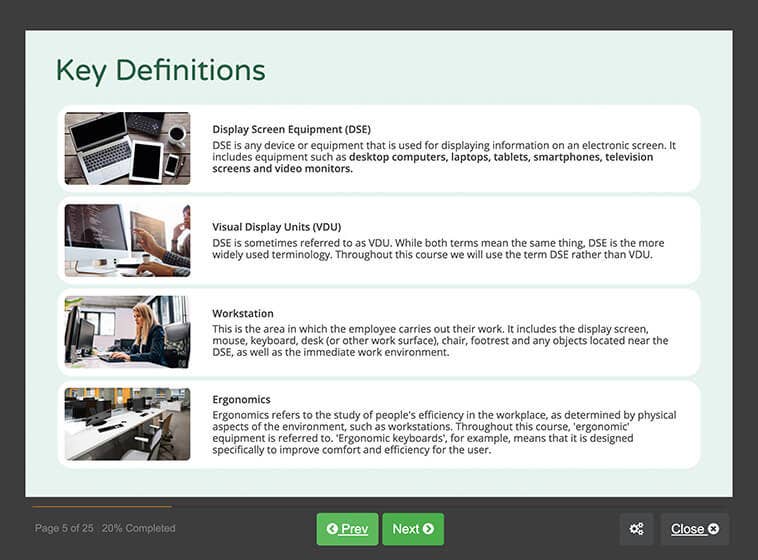
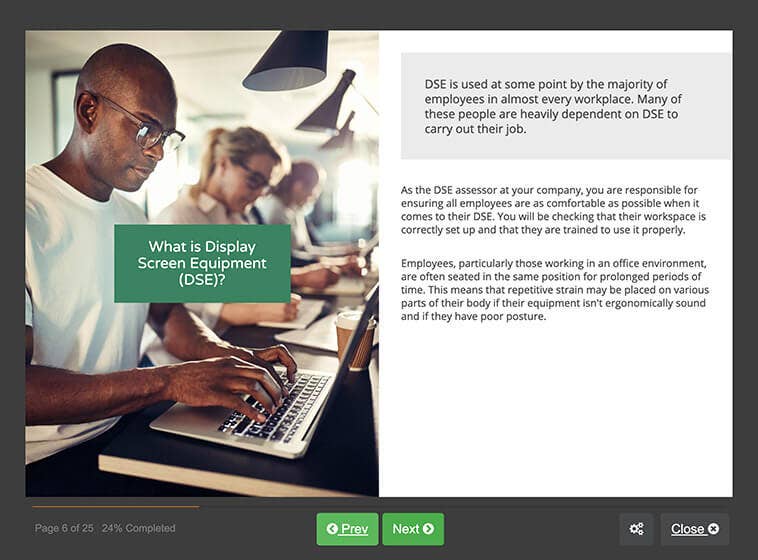
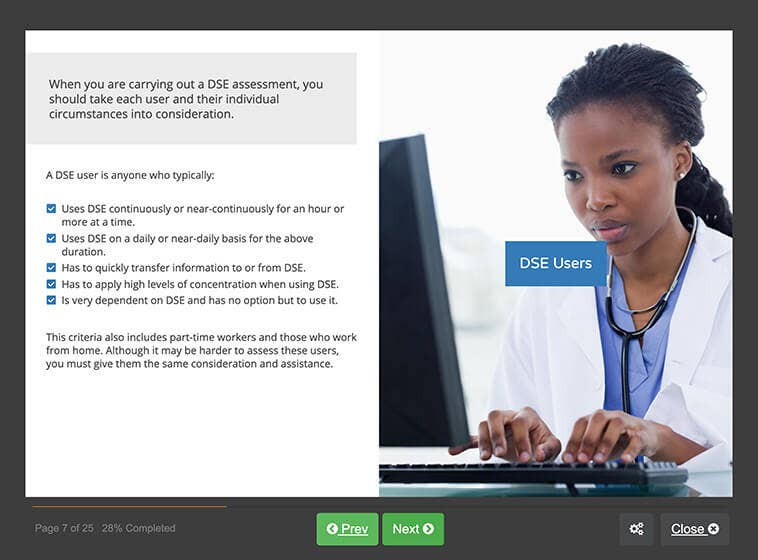

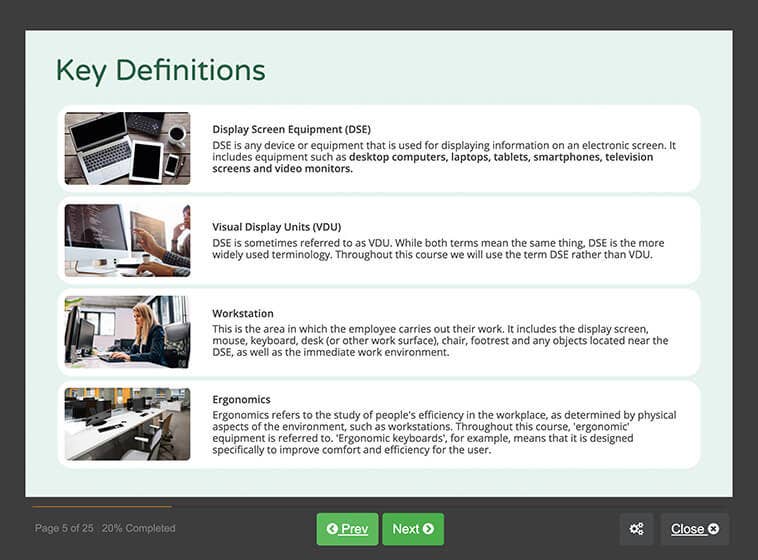
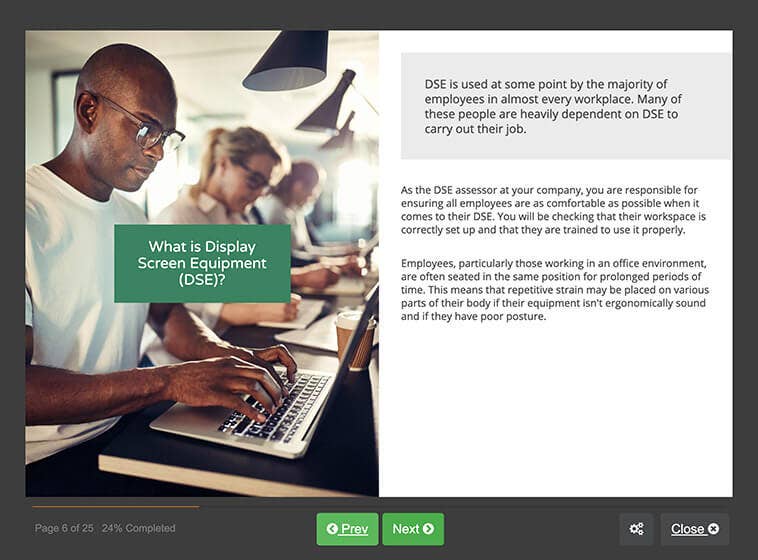
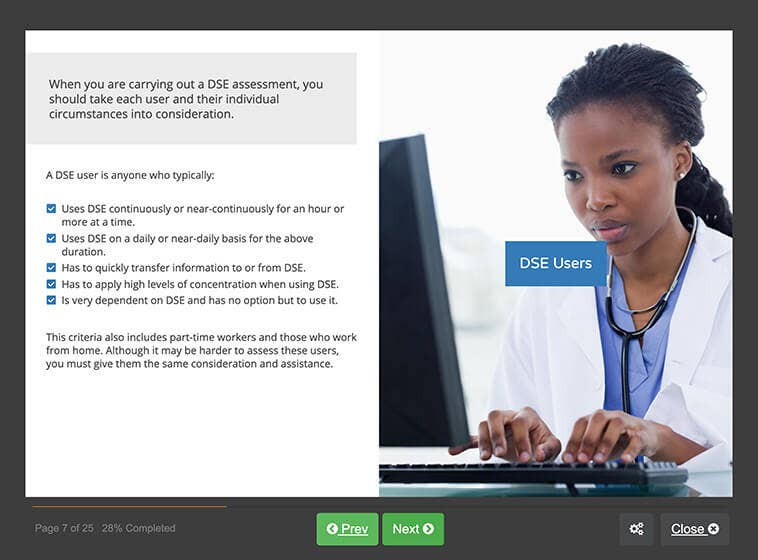

Key definitions, what is display screen equipment?, DSE users, DSE Regulations, the Health and Safety at Work, etc. Act 1974, DSE assessors, health risks associated with DSE, and the importance of assessing DSE.
What is a DSE assessment?, step 1: identify the hazards, step 2: decide who might be harmed and how, step 3: evaluate the risks and implement controls, step 4: record your findings, and step 5: review and update.
Duties of manufacturers and suppliers of DSE, display screens, keyboards, the mouse, phones, chairs, work surface, work environment, and software.
Portable equipment, active seating, standing users, and hot desking.
Head position, upper and lower back, arms and wrists, legs and feet, taking breaks, eyesight, users with special requirements, and providing information and training.
The online assessment is taken on completion of the training material. You will be asked 20 multiple choice questions with a pass mark of 80%. The answers are marked automatically, so you will instantly know whether you have passed. If you don't pass, don't worry! You can take the test as many times as you need with no extra charge.
This course is designed for those who are looking to become a certified DSE assessor in their workplace. It is applicable to any environment in which DSE is used. No previous knowledge is required and so anyone at any level of their business can take this course.
If you are not looking to become a DSE assessor and instead simply require an awareness level of training to manage your own workspace, you should take our Display Screen Equipment training course.

In partnership with
Neil Murray
Health and Safety Consultant
Neil Murray is a vastly experienced and highly qualified health and safety professional who has held roles such as Senior Health and Safety Executive inspector, and Principal Inspector for Channel Tunnel construction. He has also held senior roles in an international infrastructure business, a major UK water utility company and a major construction group and provided management consultancy to numerous companies across a wide range of industries.
Neil has a wide expertise in many sectors, including construction, civil engineering, manufacturing engineering, water and waste utilities, education, heritage sites, public safety, rail construction and operation, transport, marine, waste management, engineering design and industrial and facilities management services.
Neil is a QSA auditor for RoSPA and also an author of published guidance on health and safety in the construction of the Channel Tunnel, work at height, major project management, and online training courses.
All of our training is done within your web browser - there are no apps to download or software to install.
After picking the courses you need and completing your purchase, you will receive a confirmation email. To access our courses yourself or to distribute them to others you just need to click the ‘Get Started’ button within the email and select which option you want. You will then be able to add the course(s) into an existing account, or create a new account.
Of course just add the amount of courses you need and follow the purchase process. Please do be aware that it is one course per learner so they will all need their own course.
When buying courses for a team you'll also get access to our Management Suite free of charge. This is a tool that will allow you to allocate, track and review the training of your team.
Did you know? - We offer free training sessions on how to get the most from your Management Suite. To benefit from this, please contact: managersupport@highspeedtraining.co.uk to get your session booked in.
Yes, our bulk discounts are automatically applied to orders containing any combination of courses. We offer the following discounts on bulk purchases:
If you purchase 10+ courses you receive a 10% discount
If you purchase 50+ courses you receive a 20% discount
If you purchase 100+ courses you receive a 30% discount
If you purchase 500+ courses you receive a 40% discount
You can pay for our training using either a Debit or Credit card.
For companies ordering 5 or more courses, you’ll also be given the option to pay by invoice. If you would like to pay by invoice for fewer than 5 courses then please contact our Sales Team by calling 0333 006 7000 or emailing us at sales@highspeedtraining.co.uk.
Yes. You can use your username and password to log in and revisit the training material as many times as you like, even after completing the course.
No, we want our courses to work around you so there’s no time limit in which you must complete the training after making a purchase. You can also split your training over as many different sessions as you wish, as course progress is saved as you make your way through the training. You’re free to learn entirely at your own pace.