DSE Training (Display Screen Equipment)
Quantity: 1

Duration 2 hours
Last audited 3rd April 2025



100% online training
Start when you like
Learn on any device (desktop, mobile or tablet)
Instant assessment and result
1 learner per course
Train teams of all sizes
Bulk discounts starting at 10% off 10 courses
Pay by invoice with 30 day payment terms available (5+ courses)
Includes a 10% discount for 10+ courses
This Display Screen Equipment (DSE) Training course provides the learner with an awareness of the health risks associated with working with display screen equipment. It teaches the learner how their workplace should be set up so that the chances of developing musculoskeletal problems are minimised.
Many people spend several hours a day using display screen equipment and are unaware of the health problems it can pose. Therefore, the Health and Safety (Display Screen Equipment) Regulations 1992, as amended in 2002, require DSE users who work with display screen equipment for the majority of their day to receive training that teaches them how to maintain an ergonomic setup and follow safe practices.
100% online training
Access anywhere
Same day digital certificate
Printed certificate posted next working day
Full audio voiceover
Assessment retakes at no extra cost
Written in compliance with the Health and Safety (Display Screen Equipment) Regulations 1992, as amended in 2002
Developed by health and safety professionals
Accredited by CPD and assured by RoSPA Qualifications
Bulk discount for orders of 10+ courses
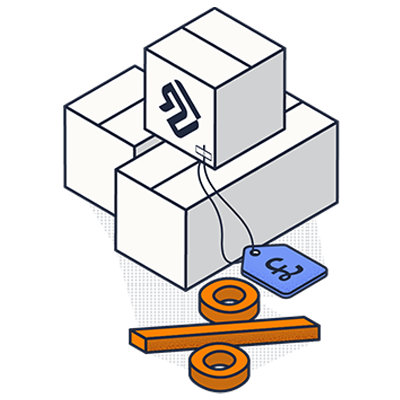
Save on our courses when you buy more training upfront. Lock in a better price now and access the training whenever you need to. You can mix and match any of our courses too and get the discount off your whole order.
10+ courses = 10% off
50+ courses = 20% off
100+ courses = 30% off
500+ courses = 40% off
By completing this course, you will:

Accredited by CPD
All of our courses are accredited by the CPD Certification Service as conforming to universally accepted Continuing Professional Development (CPD) guidelines.

Assured by RoSPA Qualifications
This course is also assured by the Royal Society for the Prevention of Accidents through their RoSPA Qualifications Assurance System, as providing up-to-date, quality and content-approved training.
Recommended renewal:
1 year
What does this mean? This certificate does not have an expiry date, however, based on industry best practice guidelines there is a recommended renewal period.
Our in-house Learning Designers develop all of our courses to give you and your learners the most engaging training possible.
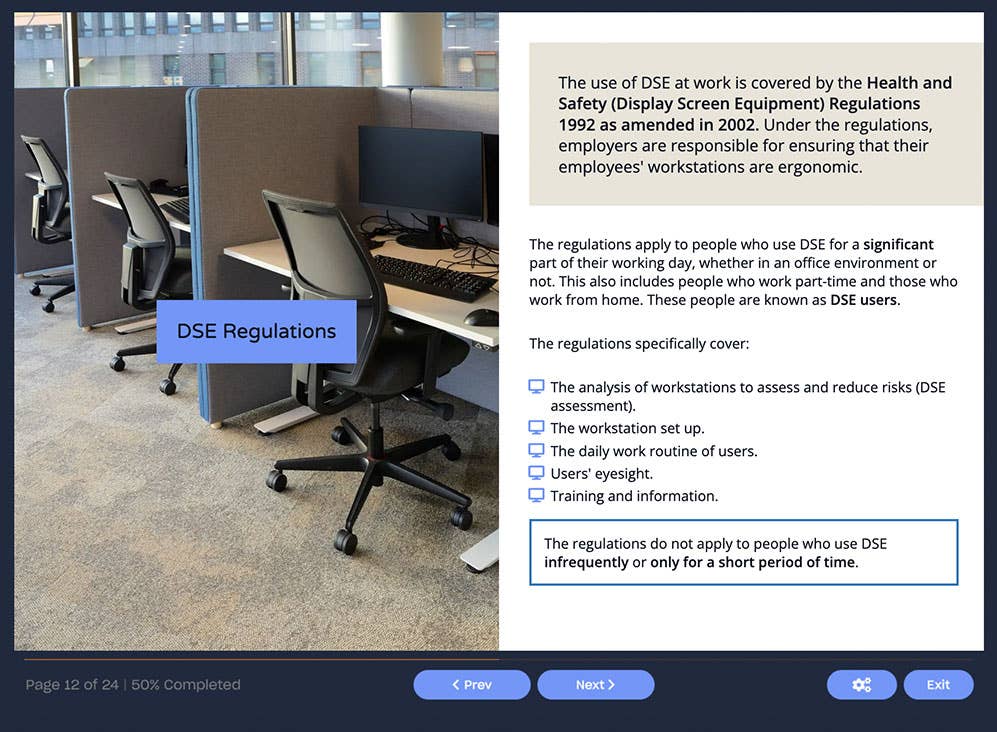
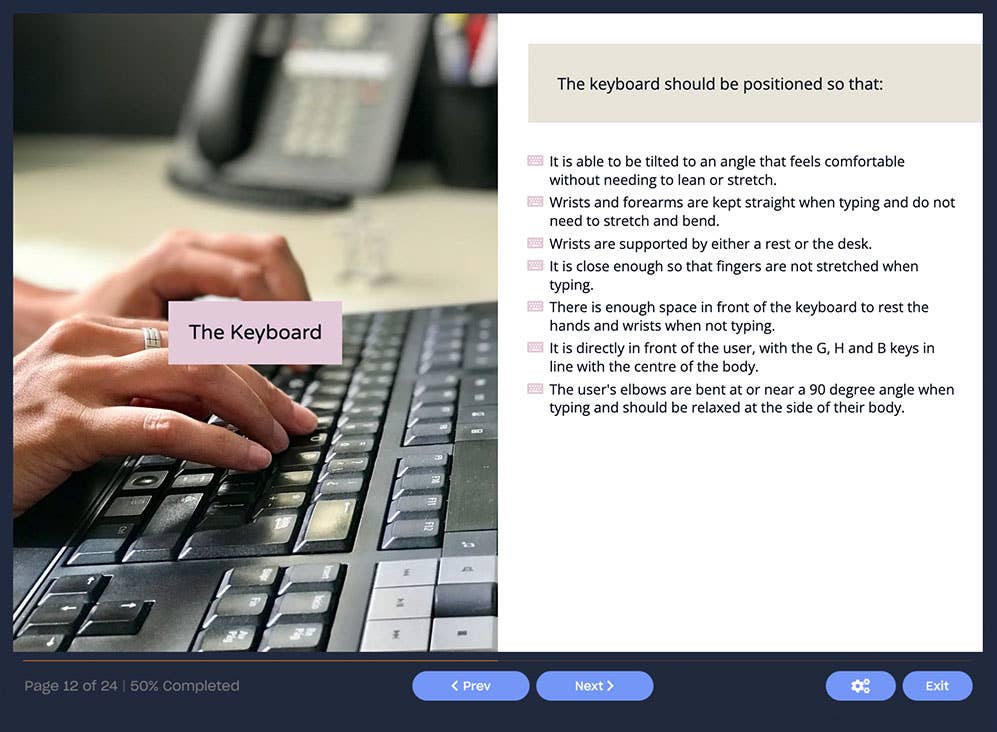
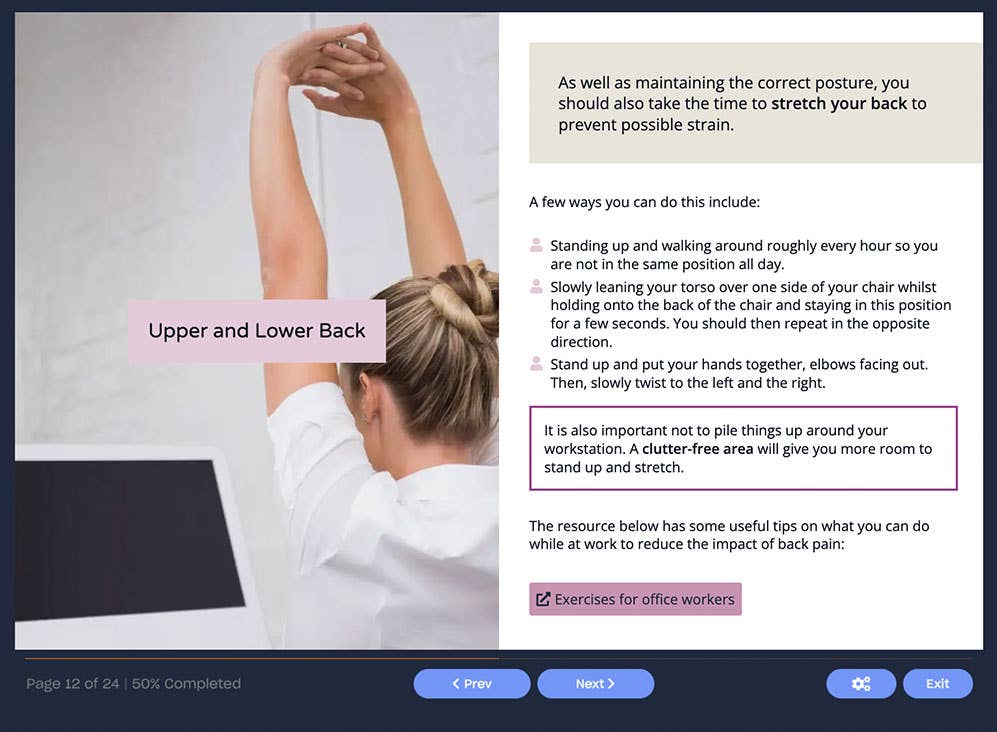

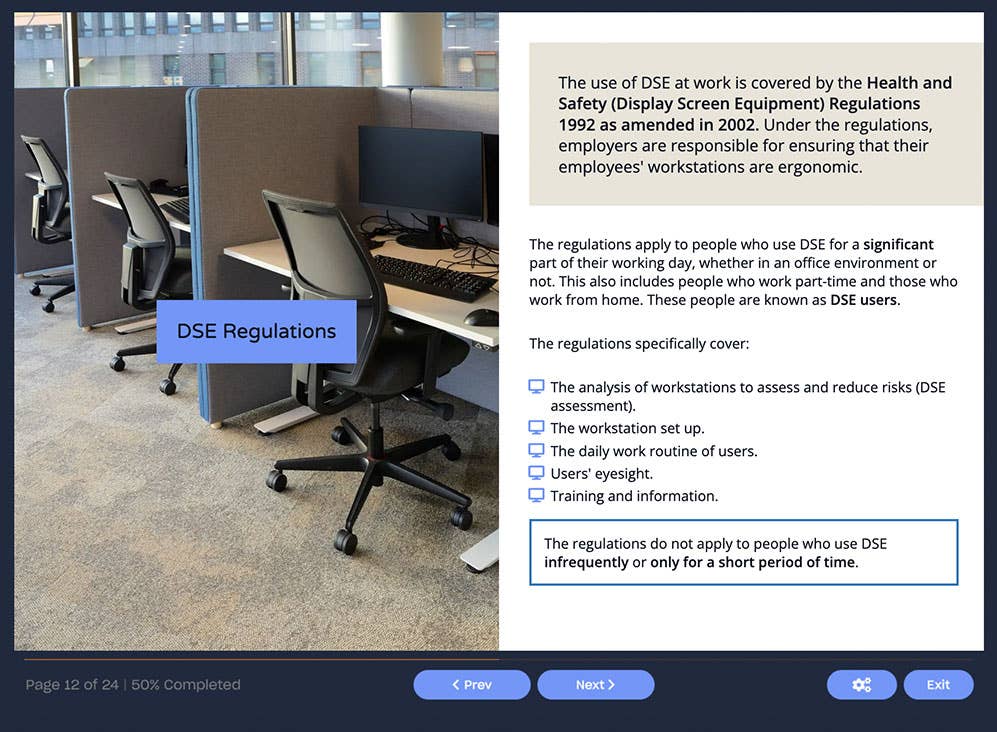
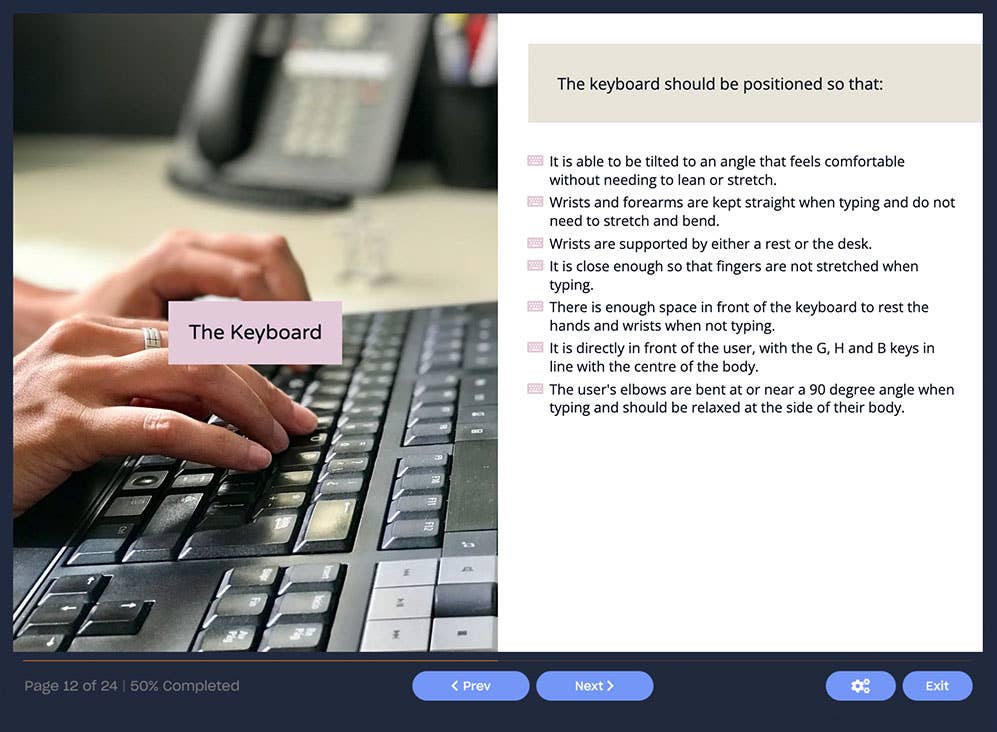
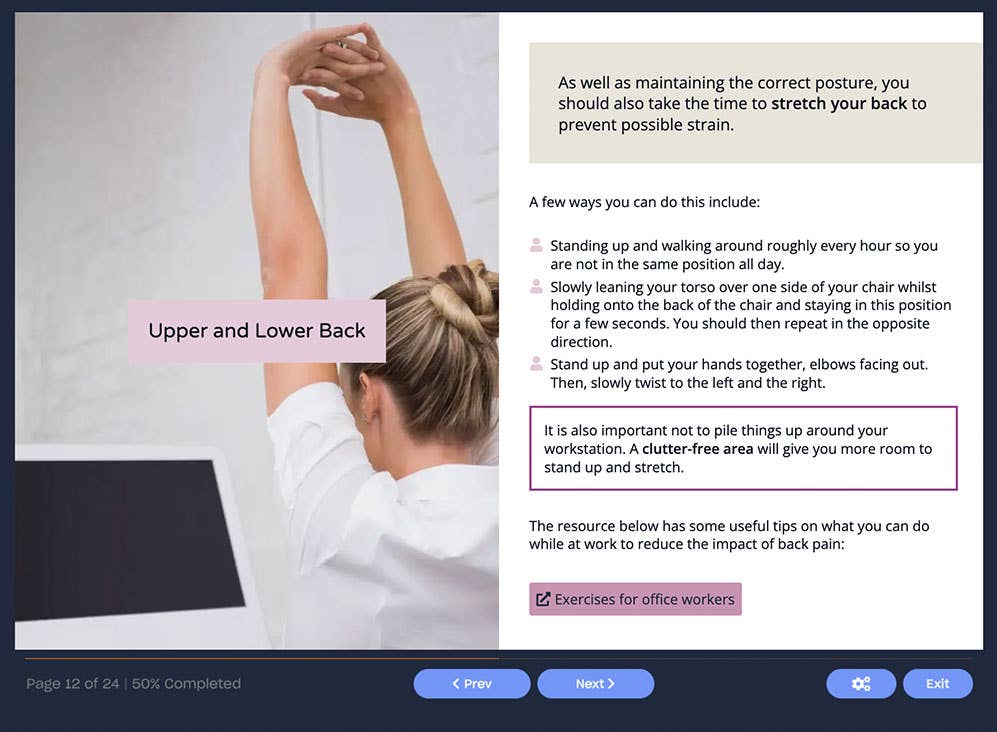

The topics covered in this are: What is DSE, the health risks, DSE regulations, The Health and Safety at Work, etc. Act 1974, why DSE training is important, what workers need to know and employee responsibilities.
This informs learners of: What is a DSE assessment, DSE assessors, identifying the DSE hazards, deciding who may be harmed, evaluating the risks and implementing controls, recording findings, and reviewing and updating the assessment.
This ensures that workers know to set up: the display screen, the keyboard, the mouse, their chair, software, their work surface, the work environment, laptops, tablets, other hand-held devices and phones. It also provides a HSE workstation checklist.
This teaches the correct position for your head, upper and lower back, arms and wrists, and legs and feet. It also provides information on fatigue, visual problems, eye tests, and how often you should be taking a break.
The online assessment is taken on completion of the training material. You will be asked 15 multiple choice questions with a pass mark of 80%. The answers are marked automatically so that you’ll instantly know whether you passed. If you don't pass don't worry! You can take the test as many times as you need with no extra charge.
The DSE Regulations apply to anyone whose work involves the regular use of display screen equipment. This Display Screen Equipment course is therefore suitable for anyone who uses DSE for a significant part of their normal working day, whether that be in an office, a factory, on a shop floor, or any other environment where DSE work is essential.
It provides the learner with an awareness level of knowledge, meaning they will understand how to set up their own workstation ergonomically and follow safe practices.
If you are looking to become a certified DSE assessor in your workplace, we also provide DSE Assessor Training.
Working remotely? Our DSE For Home Workers training is specifically designed for remote working in the home.

In partnership with
Anne Mallory
Founder and Director of Mallory Health and Safety Consultants Ltd
Anne Mallory has worked in the health and safety sphere for over 25 years. As a founder and Director of Mallory Health and Safety Consultants Ltd, she has undertaken roles in the health and safety world including construction, decommissioning projects,emergency arrangements and business continuity planning in high hazard industries such as civil nuclear sites.
She is a Chartered Fellow of the Institution of Occupational Safety and Health, a former Council Member and Fellow of the International Institute of Risk and Safety Management, a Member of the Emergency Planning Society, a Member of the Institute of Safety in Technology and Research and a Senior Construction Manager through the Construction Skills Certification Scheme.
Anne holds a B.Sc. (Hons.) in Biology from the University of London and a M.Sc. in Ecotoxicology and Pollution Monitoring from the University of Luton as well as a British Safety Council Diploma in Safety Management.