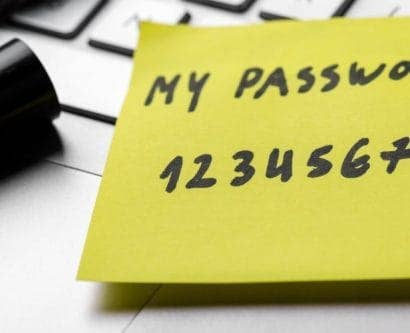Quick Guide to Selecting Suitable Data Protection Methods
This guide has been formulated to help SMEs select offline and online measures to protect their data.
Choosing Offline Data Protection Methods
It isn’t just the internet that contains data — your physical office has hoards of confidential materials too. All businesses need measures in place to keep this information confidential because it’s a legal duty to prevent data falling into the hands of people who would abuse or share it.
Here are 12 offline measures to keep your physical data secure:
- Lock rooms containing confidential information when not in use.
- Make sure employees don’t write their passwords down.
- Use swipe cards or keypads to access the office.
- Use CCTV cameras to monitor your office space.
- Shield keyboards when inputting passwords.
- Shred confidential waste.
- Use forensic property marking equipment and spray systems to mark assets.
- Use anti-climb paint on exterior walls and drains.
- Install an alarm system.
- Place bars on ground floor windows.
- Hide valuable equipment from view when not in the office.
- Assign a limited number of trustworthy employees as key safe holders.
Need a Training Course?
Our Data Protection Training explains what your responsibilities are under data protection law so that you understand how to collect data legally, obtain consent where required, process data in accordance with the law and ensure data security.
Picking Online Data Protection Measures
Online data protection measures are essential. A data leak can irreversibly damage your brand’s credibility and trustworthiness, as well as result in your business facing legal consequences.
Therefore, you should consider using the following data protection measures:
Use a cyber shredder (otherwise known as data wiping software). In the same way that you’d shred confidential data rather than dumping it in the bin, you should use a cyber shredder as part of your online security. Data wiping software keeps your information secure by overwriting it with nonsensical binary code. This is crucial for securely destroying digital data because sending files to your computer’s recycling bin does not completely erase them — they are still recoverable. If your equipment was ever lost or stolen, any data you deleted through the recycling bin would still be retrievable. Data wiping software, however, destroys it for good.
Encrypt your data. Data encryption makes your sensitive and confidential information unreadable. This protects against data leaks if your devices are stolen. Encryption turns data into ‘ciphertext’ so that only authorised users can access the original.
Use firewalls to protect your systems from malware. A firewall is a cyber barrier that prevents your computer from external and network-based threats, particularly malware. Malware is an umbrella term that describes any malicious software, such as computer viruses, Trojan horses, spyware, adware, and worms.
Use IP security to protect your data from hackers as it travels between networks. IP security ensures private and secure internet communications, so no one can view the data you send and receive.
Limit user privileges on corporate computers. This prevents users from downloading potentially harmful software.
These are only a few protection methods, but they’re all easy to implement in your business. If you want to continue learning about data protection for businesses, check out our other data protection articles.
Further Resources:
- Data Protection Act Summary
- How to Apply for a Data Protection Licence
- What are the Most Common Types of Cyber Attack?
- Data Protection in Schools – Guidance for the Education Sector
- Data Protection Quiz
- GDPR: A Guide to the Key Changes
- Online Data Protection Training Course