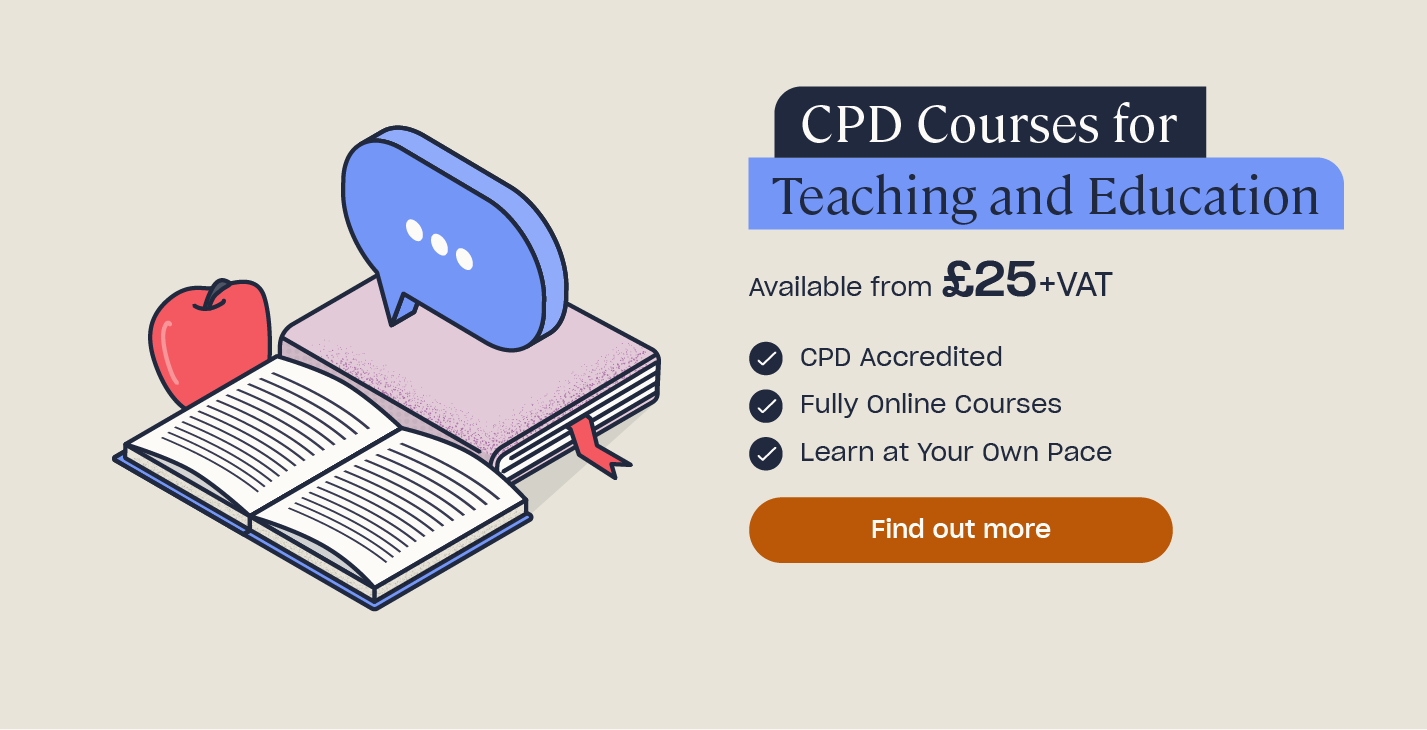Guidance on Filtering and Monitoring in Schools
All schools and colleges have a statutory responsibility to keep children and young people safe, both online and offline. If you work in an education setting, such as a school or college, then it’s important that you understand what you should be doing in terms of filtering and monitoring. In this article, we’ll outline what filtering and monitoring in school is and why it’s so important for your setting, plus provide some guidance on the steps you should take to ensure that your systems are effective. You can also download a free checklist.
All set for your INSET day?
Our safeguarding INSET pack 2025/6 is here, and it’s yours for free! Packed full of valuable resources to help make your next INSET day run smoothly and successfully. Download your free INSET pack here.
What is Filtering and Monitoring?
Filtering and monitoring systems are an important part of safeguarding and are designed to protect students from harm when they use the internet at school. Whilst the internet is a highly valuable tool for students, it also contains a wealth of harmful material that’s unsuitable for them to access. Therefore, a filtering and monitoring system is needed to ensure access to inappropriate content is managed.
Traditionally, it’s been up to IT support staff to implement filtering and monitoring processes in educational settings. However, the Department for Education has recently published a set of standards – covered later in this article – that emphasise the importance of including filtering and monitoring as part of a school’s safeguarding protocols.

Keeping Children Safe in Education (KCSIE) guidance states that all schools and colleges must have appropriate filtering and monitoring systems in place. Instead of IT support staff, it’s now up to the Designated Safeguarding Lead (DSL) to take lead responsibility for online safety and to ensure appropriate filtering and monitoring systems are in place, reviewed regularly and communicated to all members of staff.
Furthermore, under the UK’s Prevent duty, all schools in England and Wales must ensure that all students are safe from ‘terrorist and extremist material’ when accessing the internet at school. This includes taking into account the blocklists from the Internet Watch Foundation (IWF) and the Counter-Terrorism Internet Referral Unit (CTIRU), which ensure protection against illegal content, terrorist-related content and child sexual abuse material. A thorough filtering and monitoring system will help you comply with this duty.
Filtering in Schools
The ‘filtering’ part of ‘filtering and monitoring’ refers to the preventative measures taken to protect students from accessing inappropriate material online. It means identifying and blocking anything that may be inappropriate, harmful or illegal so that students are unable to view it, whether it’s a specific website, type of image, video or audio file.
Filtering restricts or controls the content that students can access and should include URL filtering, which blocks specific websites, Safe Search on search engines and keyword filtering, which prevents access to content that contains specific themes, such as adult content, drugs, violence and extremism.
The type and level of filtering your school or college puts in place should be tailored to your specific setting. For example, primary schools and nurseries will need different filters to secondary schools and colleges.
Monitoring in Schools
The ‘monitoring’ part of ‘filtering and monitoring’ refers to the reactive measures taken to keep an eye on what students are accessing online. This includes monitoring search terms, websites visited, software used and even the terminology typed into Word documents, emails and social media posts.
Monitoring can be done manually or using digital software. Manual monitoring is when teachers walk around the classroom and view students’ computer screens and devices to keep sight of the content they’re accessing. Digital monitoring is usually software that runs in the background of a student’s device and which continually monitors activity, looking for pre-set words and phrases that will trigger an alert or a report if used.

The type and level of monitoring your school or college uses should also be tailored to your specific setting and take into account the age of students, their risk profile, the number and types of devices used and how easy it is for teachers to monitor them manually.
Filtering and Monitoring Standards
To help schools and colleges implement effective filtering and monitoring systems, the Department for Education published their Filtering and Monitoring Standards in 2023. There are four filtering and monitoring standards your setting must adhere to:
Standard 1 – Identify and assign roles and responsibilities to manage your filtering and monitoring systems
To ensure your filtering and monitoring system is effective, it’s important that people’s roles and responsibilities are clear, including all members of staff and any third-party IT support. The DSL and IT support team need to work together to make informed decisions and implement filtering and monitoring processes, with support from the senior leadership team (SLT) and governors where required.
Schools must assign a nominated governor and a member of the SLT to be responsible for ensuring the standards are met, alongside the named DSL and member of IT support staff.
Standard 2 – Review your filtering and monitoring provision at least annually
Online risks change constantly, so it’s vital that your filtering and monitoring systems are reviewed regularly, at least once every academic year. This review should be conducted by the assigned member of the SLT, the nominated governor, the DSL and a member of IT support.
As well as once each academic year, a review of filtering and monitoring systems should be carried out whenever a safeguarding risk is identified, if any new technology or software is introduced, the network configuration changes or the way devices are used changes, such as if remote access or bring your own device (BYOD) policies are introduced.

The aim of the review is to identify any changes or updates that are needed to the current systems, considering all internet-connected devices owned by the school, and on all sites and locations, including school buildings outside of the main premises. The results from the review should be recorded and made available to anyone who needs to see them.
Standard 3 – Filtering systems should block harmful and inappropriate content without unreasonably impacting teaching and learning
It’s important to recognise that your filtering system should not limit students from learning or teachers from teaching. Therefore, a ‘blanket’ filtering system for all users should be avoided, and instead different profiles for staff and students should be used which provide differing levels of access depending on who’s logged in.
Filtering systems should be applied to all school-owned devices as well all devices brought into school under a BYOD scheme. They should also cover anyone else who accesses the school internet, such as guests or parents who may connect to the WiFi.
Standard 4 – Have effective monitoring strategies that meet the safeguarding needs of your school or college
The type and level of monitoring your school chooses to implement will depend on the age of the students present, their risk profile and how easily teachers are able to monitor devices whilst they’re in use. Note that monitoring doesn’t prevent students from accessing inappropriate material like filtering does, it only allows you to keep an eye on what they’re doing.
All teachers should carry out manual monitoring if they are in a classroom with students who are using devices. On top of this, monitoring software can keep track of internet usage in the background of students’ devices and alert you to any issues. All incidents of inappropriate content should be reported to the DSL on a weekly basis, or immediately if the incident is high-risk.
Want to Learn More?
Our range of CPD Courses for Teaching and Education covers everything teachers need to know in regards to safeguarding and keeping students safe online. Take a look at our Designated Safeguarding Lead or Online Safety & Harms to learn more.
Filtering and Monitoring in Schools Checklist
The downloadable filtering and monitoring in schools checklist below gives actionable advice for teachers and staff in educational settings. Use this checklist to ensure you fully understand your responsibilities and recognise the role you play in establishing an effective filtering and monitoring system:
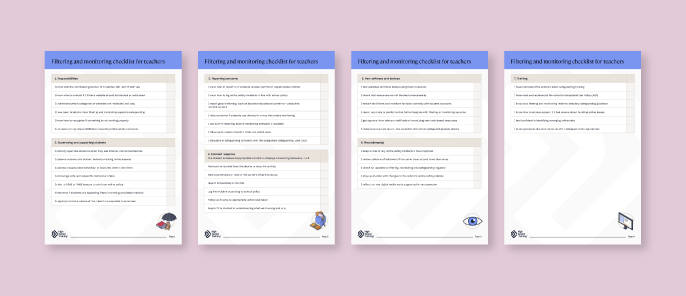
Free Safeguarding INSET Pack
Our safeguarding INSET pack 2025/6 is here, and it’s yours for free! Packed full of valuable resources to help make your next INSET day run smoothly and successfully.
With fully editable content that can be personalised to your school, and a range of interactive elements to keep staff engaged, we can’t wait for you to bring the pack to life!
Robust and appropriate filtering and monitoring systems are an essential part of safeguarding in education. A filtering system ensures that students are protected from harmful online content and cannot access anything that’s inappropriate or illegal, whilst a monitoring system keeps track of what students are accessing and will instantly report any concerning behaviour. All teachers should understand their responsibilities and recognise the role they play in keeping children safe online.
Further Resources:
- CPD Courses for Teaching and Education
- Attendance Codes: A Guide for Schools
- Safeguarding Children Legislation: Guidance for Schools