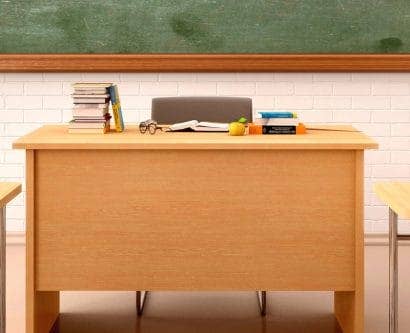How to Conduct a Successful Video Interview
Video interviews are an essential tool for the modern-day employer as they provide you with unlimited access to high-quality candidates all over the country, or even the world.
This article provides advice for employers, leaders and anyone else looking to interview virtually within their workplace about how to conduct a video interview smoothly and successfully.

What is a Video Interview?
A video interview, also known as a virtual interview, is a great way for you to interview candidates from afar. As more and more companies extend their talent search further afield, video interviews offer you a meaningful way to interact with potential hires who are located outside of your workplace’s immediate catchment area, and without the hassle that can come with a face-to-face interview.
Top Tip
These days, as people increasingly turn to roles that involve remote working or hybrid working, a video interview can be an invaluable tool for reaching the best candidates, no matter where in the world they’re located.
Benefits of Virtual interviews
There are many benefits to video interviewing, some of which include:
- It’s less likely that the candidate will need to take time off work to attend the interview, as they take up far less time than conventional face-to-face interviews
- You can host the interview at any time, including outside of normal working hours, at a time best suited to each candidate.
- You can record virtual interviews and replay them later. Never underestimate what you can learn from a second look.
- No one has to pay travel or hotel expenses.
- Unlike a phone interview, you can read body language and facial cues when watching the candidates on screen.
Disadvantages of Virtual Interviews
However, there are also some obstacles you may need to overcome when interviewing virtually:
- Both you and the candidate need a reliable internet connection, webcam and microphone. Ahead of the interview, make sure that each candidate has access to the technology and software they need to attend the interview, so they’re not at a disadvantage.
- Unexpected internet connectivity problems could cause delays or make it hard to communicate.
- Distractions such as bad lighting, cluttered surroundings, noise and other people in the room can detract from the video interview and what is being said.
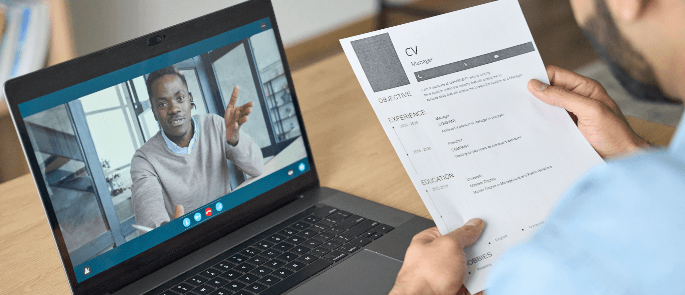
Types of Virtual Interviews
There are two main types of virtual interviews that you can choose between: one-way interviews and two-way interviews.
One-way Interview
A one-way video interview, or ‘pre-recorded’ interview, is where the interviewer isn’t present on screen. In this scenario, the interviewer gives the candidate a series of set questions in advance and the candidate responds by recording and submitting their answers. The candidate can have multiple takes at recording their answers before sending them to you.
As an employer, a one-way interview can be useful because it means you’re able to review each candidate’s answers in your own time. You don’t need to schedule a specific time slot to speak to the interviewees and can attain answers to some of the more general questions (such as ‘why did you apply for this role?’) before arranging a more formal face-to-face interview. One-way video interviews are useful for pre-screening multiple candidates during the selection process.

Two-way Video Interview
A two-way video interview, or a ‘live’ interview, is where the interviewer and candidate are ‘face-to-face’ and can see each other on a platform such as Microsoft Teams, Skype or Zoom. Two-way interviews are more common than one-way interviews.
In a two-way interview, both the interviewer and interviewee log in to the same video call and the questions are asked and answered on the spot. There’s no chance for the candidate to redo their answers and it often requires them to think on their feet, just as they would if the interview was in person.

Need a Course?
Our Interview Skills Training for Managers has been designed to help managers increase their confidence when hiring by detailing the recruitment process from start to finish.
Virtual Interview Tips for Employers
There are many rules that apply to virtual interviews the same as face-to-face, for example, you still need to dress professionally and prepare your questions in advance. With a video interview, however, there are various other elements to consider that you may not have thought about before. A few of these are listed below:
1. Pick a quiet, well-lit location
This reduces the chance of distractions and ensures that what your candidate can see behind you looks welcoming and professional. You may have to move furniture around to create a backdrop that looks appealing on screen – aim for somewhere plain and with good lighting, without distracting clutter or people.
2. Prepare the environment
Candidates will be assessing your business from what they can see so, to create a good impression of your business:
- Avoid empty meeting rooms as they will create an echo. Plants and soft furnishings absorb sound and will stop echoes from happening.
- Inform your colleagues when the interview is going on and where so that they don’t interrupt.
- When you set up the webcam, make sure it’s an arm’s length away from where you’ll be sitting and at eye level. The candidate only needs to see your head and shoulders.
3. Figure out your tech
Before the interview, practise the call with a colleague to make sure everything works. Test your video call software, camera, microphone and background and make adjustments where needed. Avoid using a tablet or phone for the interview if possible as they don’t have the capabilities of a computer or laptop.
4. Turn off distracting or noisy background apps
Whether the computer you’re using for the interview is your personal or work one, make sure that any applications with alert noises are switched off, so they don’t interrupt your virtual interview or cause a distraction.

5. Dress appropriately
Even though the candidate might not be able to see all of you, you should still dress as if the interview were face-to-face. This means dressing appropriately and professionally.
6. Speak clearly
Speak slowly, loudly and clearly when doing a virtual interview as connection problems and background noise can sometimes make communication harder. Try to focus on your screen rather than on your notes, too, so that the candidate can see your facial expressions. It can help to have another person present to take notes so that you’re not trying to multitask.
7. During the interview, sit still
Figure out before the interview if you’re going to sit or stand. Equally, make sure you have everything you need so you’re not reaching around or disappearing off screen. Have the candidate’s job description, your questions and their CV on the table in front of you.
8. Sort out a backup plan
Things do go wrong, so make sure you have the candidate’s phone number to hand during the video chat so that you can call them if you need to.

Conducting interviews through video can be a great change of pace and open up opportunities for all sorts of candidates. As with all interview styles, there are pros and cons, so it’s important to get your video interviews set up and running right to ensure you get the most out of the process.
What to Read Next:
- Making the Right Hire: Interview Assessment Template for Employers
- Interviewing Skills Quiz
- Should You Really “Hire For Attitude, Train For Skill”?
- How to Stand Out in a Virtual Interview: Preparation Tips